When I think “statistics,” I’m brought back to my childhood breakfast table: an oversized bowl of cereal in front of an unfolded newspaper. It was the sports section – always the sports section – that I poured over every morning. I studied the basketball box scores
1; the team and player statistics painted a picture of the games that I wasn’t always able to see live.
Back then it was basketball, but the same story lives through business. Just as it is up to the newspaper editors to display statistics in a digestible manner (they used box scores), it is up to us to display our own consumable information.
We’re in a digital age. We have a variety of tools that can summarize our data in the same way that box scores summarize basketball games. But we have a little bit more of a challenge – unlike a single box score that is easy to read and understand, we usually have loads of numbers for a variety of different areas. Numbers don’t tell the complete story, and sometimes they don’t tell any of the story.
Data visualization is the bridge to tell this story. Visualizations use pictorial representations such as graphs and charts to give a purpose and context to all of these numbers. The purpose of visualizations is to communicate ideas more efficiently than the numbers alone, and it does so by making this information more visually manageable to consume.
Let’s take, for example, the prevalence of different Internet browsers over the past five years. Without visualization, a table
2 like this might make sense:
| Year |
Chrome |
Internet Explorer |
Firefox |
Safari |
Opera |
| 2010 |
10.8% |
36.2% |
46.3% |
3.7% |
2.2% |
| 2011 |
23.8% |
26.6% |
42.8% |
4.0% |
2.5% |
| 2012 |
35.5% |
20.1% |
37.2% |
4.3% |
2.4% |
| 2013 |
48.4% |
14.3% |
30.2% |
4.2% |
1.9% |
| 2014 |
55.7% |
10.2% |
26.9% |
3.9% |
1.8% |
It’s hard for me to establish patterns and find any value in these numbers when seen through this table. This doesn’t mean that these values are worthless, though – they’re still interesting and valuable to examine. It makes a bit more sense when we visualize it:
The table’s data is a lot more manageable when it is viewed through a graph. The meaningless numbers from the dense table are replaced by a visual that makes it easier to understand. By looking briefly at this visualization, you can tell that Chrome only recently gained popularity, while IE and Firefox, the previous powerhouses, have dropped off in recent years. The only constants have been Safari and Opera. From the table, you could discern this same information but it would take longer to process.
Most visualization tools incorporate more than just a visual aspect. A live “manipulation” aspect is usually prepackaged: there are fields that can be “checked” and “unchecked,” yielding dynamic graphs that respond to exactly what the user wants to see. In the above visualization – viewable at
networkATS.com/browser-visualization.html– you can hover over one of the colored lines directly above a particular year to see its exact percentage of use. In addition to painting a broad overview, the visualization doesn’t throw away the details of the table.
Collecting your data
There is data for everything that you do, but it is often scattered across different mediums and not always easy to summarize and manipulate.
Shoojuis an example of a platform that simplifies the process of obtaining your data. It does this by importing your data from various sources (website, customer relationship management system, social media, association management system, online libraries, etc.), to a wide range of analyst tools, including Excel and Tableau (explored in detail later in this blog).
Shooju makes it possible to use the following visualization platforms on a large scale. Locating your data should not take longer than creating the visualization itself, and Shooju ensures that it doesn’t for both current and future visualizations.
Creating your visualizations
Once you have your data, there are a lot of free tools that help create data visualizations. For most of them, implementation does not require web development expertise. I will highlight two of the major ones.
Google Charts
Google’s visualization tools require a bit of code modification, which makes it a little more daunting to someone who does not have experience with websites. However, this code is simple to modify and it shouldn’t be a deterrent from potential users. Here’s an example
3 of the code that you have to modify:
Google gives you a boilerplate code, and everything is clearly labeled for you to make edits. The only parts that you have to update are the data (labeled accordingly as “data” – in the above, it is the block with the browsers and the years laid out like a table), the title (labeled “title”), the horizontal access (labeled “hAxis”), and the vertical axis (labeled “vAxis”). Once you make your edits, you can paste this code into your CMS or add it to a new web page. Easy.
Google Charts comprise an array of interactive graphs, charts, and maps.. A full list of available chart types can be found
here.
Tableau
Tableau
4 is a little simpler to use and as such may be a better tool to first experiment with visualizations. Unlike Google Charts, Tableau requires no code modification at all; instead, it imports your organization’s data from Excel spreadsheets. The caveat with this is that Tableau requires a strict data format: all data must be on one sheet, and the first row of this sheet must be column headers/field types, while the rest of the sheet is its corresponding data. Formatting the spreadsheet is the hard part – after importing the data, Tableau has an intuitive drag and drop interface that requires no web development knowledge.
Like Google Charts, Tableau has a variety of outputs (including tree maps, bar graphs, and charts) to display your data. Unique to Tableau is a “dashboard” feature that can incorporate multiple types of graphs on a single page. Check out examples of Tableau-fueled visualizations
here.
Write your own version of the box score
We’re lazy, and we want data fast. As data consumers, this has made things a lot easier for us. We’ve sparked this initiative towards consumable data, and data providers have created their own versions of “box scores” to help us process information faster.
As businesses, we need to put on our “data providers” hat. It’s our turn to offer data that can be understood at a quick glance. Instead of offering our data in lengthy tables, we should aim to create something through visualizations that can be understood over breakfast.
_____________________
1A portion of an NBA box score
nba.com
2Data was mined from W3C browser statistics:
http://www.w3schools.com/browsers/browsers_stats.asp
3An example of the code involved with a Google Charts visualization
4A Tableau generated sales dashboard visualization, courtesy of
http://www.tableausoftware.com/learn/gallery