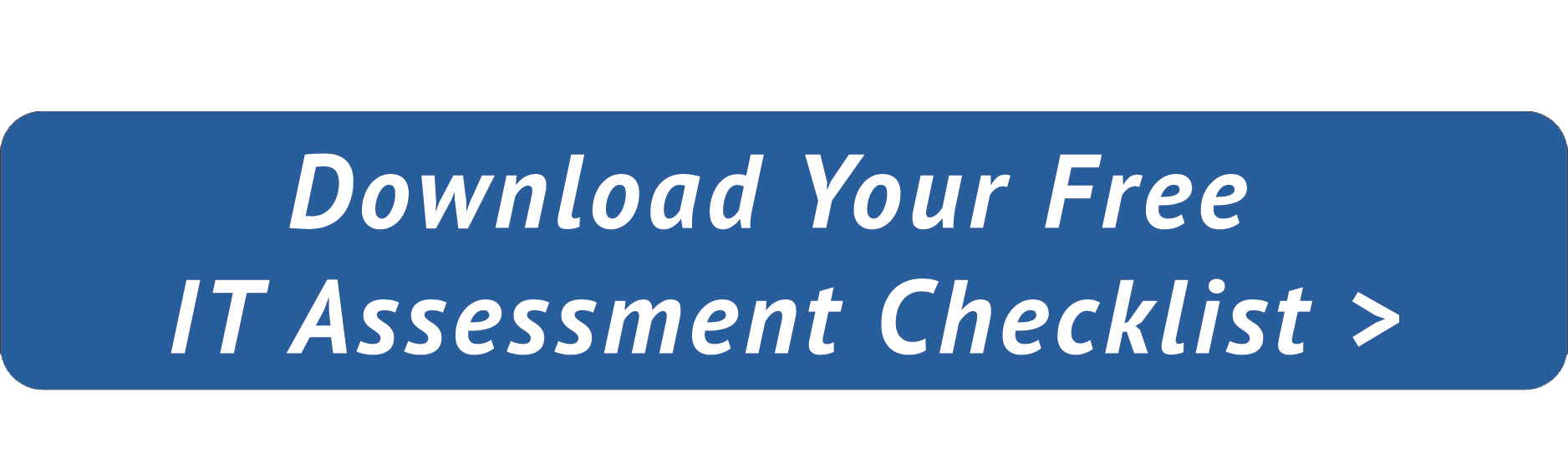The How, Why, and When of Network Assessment
You wake up in the middle of the night in a cold sweat. Your heart races as you wonder, “What is going on with my network?” Thankfully, it doesn’t have to be this way. Proactive network assessments can help you catch problems early on, find applicable solutions and track its performance over time.
Rather than staying worried and even frustrated about your underperforming network, you can now spend the energy on drafting a plan to improve it.
What Is a Network Assessment?
A network assessment is a review of your organization’s existing IT infrastructure, management, security, processes, and performance to identify opportunities for improvement and get a comprehensive view of the state of your IT. This helps you make more informed and strategic business decisions.
It often starts with the realization that your organization’s IT systems have grown to the point where you’re not sure just what is occurring everywhere on the network. You have a gut feeling about what may be causing the problems, but cannot verify it without a thorough analysis of all network components. Additionally, you may not want undertake a major new network implementation without first understanding the current situation of your infrastructure, systems and processes.
What Does a Network Assessment Help Identify?
There are many issues that a network assessment can help identify, but at a high level it provides insight into four main areas:
- Underused or overused resources as some departments in your organization may require more network resources than others. A network assessment will help identify real needs and allocate resources accordingly.
- Bandwidth bottlenecks caused by streaming videos, running programs that require more bandwidth, or downloading large files and may slow down your network significantly. A network assessment will identify and rectify such bottlenecks. Simply adding more bandwidth may not always be the answer.
- Glaring security holes that need to be addressed immediately in order to avoid adverse impact to your network system and departmental operations
- Potential advantages and pitfalls when rolling out new technologies – how would the new technology platform fit into your current network configuration? What integration points do you need to consider and prepare for? This provides a strategic approach and recommendations for short-term (30-60), medium-term (60-90 days), and long-term (strategy) technology planning.
What Tools Are Available?
There is a wide range of tools that can help save time and make the assessment process more efficient. For instance, Microsoft Software Inventory Analyzer(MSIA) works to identify all the software deployed while packet capturing software analyzes the traffic flow and bottlenecks within your network.
If you are working with a third-party technology partner, make sure they work with your IT team through the entire process to examine whether ongoing issues are known or unknown to your staff. Your IT staff is crucial to explaining the circumstances that might have led to the current state of the network and the possible improvements for the future.
Is There a Best Time for a Network Assessment?
An ideal time for an assessment of your network may be before a large roll-out that is expected to change the nature of your network structure. For instance, a decision to move to the cloud or a change to VoIP phones may be the perfect time to make sure you understand where you need to make improvements. Complete your network assessment far in advance of that planned roll-out to give you enough time to do a thorough analysis and implement needed resolutions. You may also want to look at doing a network assessment if you have aging technology infrastructure that may be nearing its end-of-support or end-of-life. Realistically, though, any time you are unsure of what is going on in your network is a good time to have an assessment performed.
How to Prepare for a Network Assessment?
Assessing every single element of your complex network might sound intimidating, but in reality it is not overly tedious. Ensure that whoever is conducting the assessment has required system access to appropriate network devices, servers, and their physical locations on your network. A small device can be placed on your network in order to monitor all the traffic and gauge your network speed. Access to the whole IT staff is nice to have, but not always necessary. Often, access to one staff person who is in charge of all your network access passwords is enough.
Network Assessment Scenarios
Large firms often have enough resources to conduct the network assessment using in-house staff. However, small and mid-sized firms with limited IT staff and expertise may require an experienced technology partner’s assistance to ensure the assessment is accurate and thorough.
Below are two of small to mid-sized clients’ network scenarios:
- Case 1: a 250-user non-profit association wanted to identify network problems and ongoing issues of network latency that it was experiencing. The network assessment report found that besides inadequate bandwidth at their office locations, antivirus software, and Windows Updates were configured in such a way as to exacerbate the situation rather than account for it. Completing the network assessment helped the IT Director to focus on changing the network traffic and reduce the added stress on the network while looking for increased bandwidth solutions.
- Case 2:a 100-user organization worked with ATS to carry out a network assessment and found that their large building with thick walls needed better enterprise-class wireless access points to reach all the users. Also, years of neglected network equipment meant some network communication was occurring at sub-optimal half-duplex speeds. These were two simple issues that were identified, and as a result, the fixes vastly improved the organization’s network.
Post Assessment – A Step Closer to Improving Your Network Performance
After the data has been gathered and the report prepared, expect to spend some time reviewing the results with your staff and your technology partner. Ask questions about what can be done to improve network performance, such as:
- Can we put our server in a different configuration (i.e. the cloud)?
- Do we need to acquire larger bandwidth capacity?
- What can our IT team do internally?
You will also need to determine the timeframe for the improvements and whether the improvement recommendations will be implemented internally or through your technology partner. Usually there are a lot of different tasks identified, ranging from a simple firmware update to overhauling the entire wide area network (WAN) structure.
Make network assessment an essential part of your IT strategy and you will sleep much more soundly!