Articles /
4 Ways to Increase Your Organization’s Productivity and Efficiency
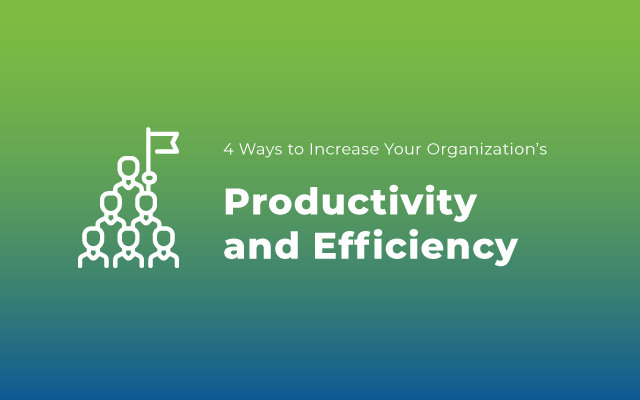
Inefficiency can be called by multiple names; however, regardless of the label, all lead to one damaging end: underperformance. Thankfully, there’s also a name for the solution: enterprise collaboration software.
Version control issues. Information silos. Remote access challenges. And inefficient project management.
At one time or another, every organization has confronted one or more of these challenges, and sometimes across multiple fronts simultaneously.
Performance is all about clear communication, efficient workflows and seamless data sharing. SharePoint, an industry-leading enterprise information portal from Microsoft, empowers teams and organizations to improve productivity and efficiency.
An early precursor of SharePoint hit the scene in 2001 and it has been on the leading-edge of enterprise collaboration platforms ever since. The platform has improved over time with new releases in 2006, 2010, 2013 (when paired with Office 365) and most recently in 2016, which is widely viewed as the best version to date.
Here are 4 Ways enterprise software like SharePoint enhances staff productivity and efficiency:
Access Simplification
Deploying SharePoint as your organization’s single access point that’s accessible from any web browser on any device in and of itself creates remarkable efficiencies. Now, team members can access data and documentation from anywhere on any device. What’s more, SharePoint is supremely flexible with the ability to efficiently integrate and manage public facing websites and other software tools you employ. In essence, SharePoint can take multiple interfaces, numerous access points and varied software programs and pull them into one user-friendly portal.
Amplified Collaboration
SharePoint is where information silos go to die.
SharePoint increases data sharing and communication in any number of ways, including the ability to create team collaboration web pages. If your association has a major project, you can build a team collaboration intranet site that houses all data, documentation and workflows. The project team can easily access and share data in real time from anywhere on any device.
What’s more, SharePoint enables real-time collaboration and automated document version control, reducing the risk of errors or regulatory non-compliance. Multiple team members can work on a document at once, multiple versions can be saved, ensuring clean, accurate and constantly updated documentation accessible to the entire team.
Improved Business Intelligence
You can easily create business intelligence sites within SharePoint to distribute critical information across departments and the entire enterprise. SharePoint can be used to pull data from various sources for display on user-friendly dashboards. Imagine providing key performance indicators (KPIs) in real time across the entire organization in a way that all functions can understand and utilize. Business intelligence, efficient information sharing and team productivity improve exponentially when SharePoint is deployed as an information silo-busting platform.
Augmented Integration and Scalability
SharePoint is an open architecture platform, meaning you can easily add, remove and upgrade components of the platform. SharePoint easily integrates with your existing tools, and is flexible enough to grow as your organization’s needs change. As growth occurs, SharePoint will adapt to meet these needs, so there should be no lag or disruption in performance as your nonprofit or association evolves.
Improved Work-Life Balance
A less obvious but still important benefit to productivity is the gift of time. SharePoint not only improves performance at work, it generates strong work-life balance among team members, leading to healthier, happier and more productive staff members.
Deploying the SharePoint platform speeds up processes without sacrificing quality; engenders stronger collaboration without giving up control; and improves the management of documentation, CRM systems, web sites and data sources without overwhelming administrators and project leads.
As with any new platform, initial ramp up and integration can be challenging for even larger IT teams, but particularly for smaller IT functions or one person “IT Departments.” In either case, American Technology Services can help navigate the transition to SharePoint, and even help you manage it once it’s up and running.
In most cases, the best run IT functions and best performing enterprise platforms require a balance of strong, agile technology, internal, industry IT expertise and a managed services provider that can fill in the gaps and guide your organization to stronger productivity and efficiency.