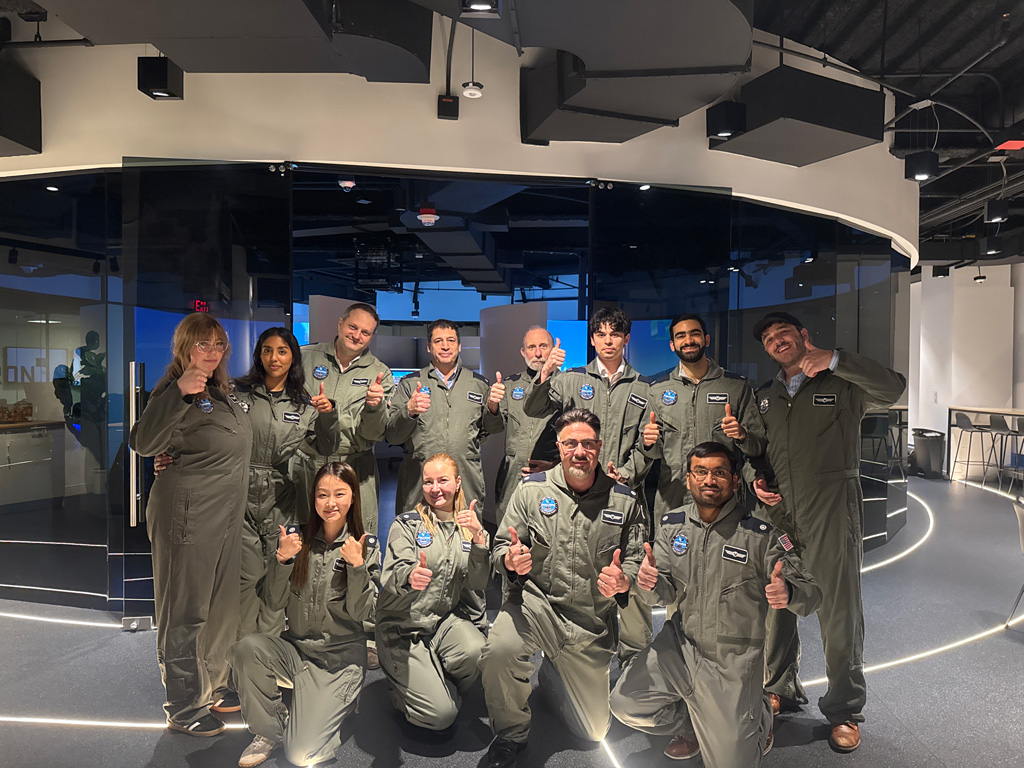Solutions / Microsoft Business Suite
Azure Virtual Desktop
Transform Your Workspace with Azure Virtual Desktop
The modern workforce demands flexibility and accessibility. Azure Virtual Desktop (AVD) from ATS provides a seamless, secure, and efficient virtual desktop experience, enabling your team to work from anywhere, anytime. With our managed AVD solutions, you can enhance productivity, reduce IT costs, and ensure your data’s security.

Optimize Remote Work with Azure Virtual Desktop
Leverage ATS’ expertise to streamline your virtual desktop infrastructure and enjoy unparalleled efficiency and security.
Why Choose Azure Virtual Desktop?
Enhanced Security
With built-in security features and regular updates, Azure Virtual Desktop helps protect your data against threats.
Cost Efficiency
Reduce overhead costs by eliminating the need for physical hardware and minimizing maintenance expenses.
Comprehensive Integration
Azure Virtual Desktop integrates effortlessly with your existing Microsoft 365 and other enterprise applications, providing a cohesive work environment.
Scalability
Easily scale your virtual desktop environment up or down based on your business needs, ensuring you only pay for what you use.
Key Benefits
Boost Productivity
Enable your team to access their virtual desktops from any device, enhancing collaboration and efficiency.
Improve User Experience
Azure Virtual Desktop offers a consistent, high-performance experience, ensuring your team can work without interruptions.
Simplify IT Management
With ATS managing your AVD infrastructure, your IT team can focus on strategic initiatives rather than day-to-day maintenance.
Future-Ready Business
Stay ahead of technological advancements with a scalable and flexible virtual desktop solution that evolves with your business.
Optimize Productivity with Azure Virtual Desktop and ATS
Azure Virtual Desktop from ATS is more than just a remote work solution; it’s a strategic advantage that enhances security, efficiency, and scalability. Our managed services ensure a smooth implementation and continuous optimization, allowing your business to thrive in a dynamic work environment. Choose ATS for your Azure Virtual Desktop needs and empower your team with the tools they need to succeed in today’s digital landscape.
Azure Virtual Desktop FAQ
What is Azure Virtual Desktop?
Azure Virtual Desktop (AVD) is a desktop and application virtualization service hosted on Microsoft Azure. It allows users to access a full Windows desktop environment from any device with an internet connection, providing businesses with flexibility and scalability.
How does Azure Virtual Desktop work?
Azure Virtual Desktop works by hosting virtual desktops and applications on the Azure cloud. Users connect to these virtual environments via the internet, using their personal or corporate devices. This setup allows for centralized management, enhanced security, and access to desktop resources from anywhere.
What are the benefits of using Azure Virtual Desktop?
The benefits of using Azure Virtual Desktop include centralized management and maintenance, enhanced security and compliance, flexibility and scalability to meet business needs, cost savings on hardware and maintenance, and improved remote work capabilities.
How does ATS ensure a smooth transition to Azure Virtual Desktop?
ATS provides a comprehensive migration plan, including assessment, planning, and execution phases. Our experts work closely with your IT team to ensure a seamless transition with minimal disruption to your business operations.
How does ATS handle the scalability of Azure Virtual Desktop?
ATS provides flexible scaling solutions to meet your business needs. We can quickly add or remove virtual desktops and resources based on demand, ensuring optimal performance and cost efficiency.
How can I access Azure Virtual Desktop?
Users can access Azure Virtual Desktop via the Azure Virtual Desktop web client, Remote Desktop clients available for Windows, macOS, iOS, Android, and HTML5-compatible web browsers.
How does Azure Virtual Desktop compare to Windows 365?
Azure Virtual Desktop provides more flexibility and customization options, while Windows 365 offers a more straightforward, fully managed service. Azure Virtual Desktop suits complex, customizable environments, whereas Windows 365 is ideal for straightforward, easy-to-manage setups.
Can ATS integrate Azure Virtual Desktop with other cloud services?
Yes, ATS can integrate Azure Virtual Desktop with other cloud services such as Microsoft 365, Azure Active Directory, and third-party applications. This integration enhances productivity and streamlines your IT operations.
How secure is Azure Virtual Desktop?
Azure Virtual Desktop leverages Azure’s robust security framework, including multi-factor authentication (MFA), conditional access policies, encryption of data at rest and in transit, regular security updates and patches, and compliance with various industry standards and regulations.
Can Azure Virtual Desktop be integrated with existing IT infrastructure?
Azure Virtual Desktop can be integrated with on-premises Active Directory, network configurations via VPN or ExpressRoute, hybrid cloud environments, and enterprise applications and services.
What kind of support does ATS provide for Azure Virtual Desktop?
ATS offers comprehensive setup and deployment services, ongoing maintenance and management, 24/7 technical support, user training and onboarding, and customization and optimization services for Azure Virtual Desktop.
How does ATS handle updates and maintenance for Azure Virtual Desktop?
ATS manages all updates and maintenance for your Azure Virtual Desktop environment. We ensure that your systems are always up-to-date with the latest features and security patches, reducing the burden on your internal IT team.
What applications can be run on Azure Virtual Desktop?
Azure Virtual Desktop supports a wide range of applications, including Microsoft Office 365, line-of-business (LOB) applications, custom-developed applications, and any application compatible with Windows 10/11.
How does Azure Virtual Desktop handle data storage and backups?
Azure Virtual Desktop uses Azure Storage for data storage, providing high availability and redundancy, automated backups and snapshots, integration with Azure Backup for enhanced data protection, and secure data access and management.
Can Azure Virtual Desktop be customized to fit specific business needs?
Azure Virtual Desktop can be customized with specific virtual machine configurations, custom applications and services, user-specific profiles and policies, and tailored security settings and access controls.
What are the common use cases for Azure Virtual Desktop?
Common use cases for Azure Virtual Desktop include remote work enablement, disaster recovery, and business continuity, secure access to sensitive applications and data, application testing and development, and seasonal or temporary workforce management.
How do I troubleshoot common issues with Azure Virtual Desktop?
To troubleshoot common issues with Azure Virtual Desktop, verify network connectivity, check user permissions and access settings, ensure virtual machines are running and properly configured, review Azure service health for any outages or issues, and consult ATS support for advanced troubleshooting.
What is the difference between Azure Virtual Desktop and traditional VDI solutions?
The key differences between Azure Virtual Desktop and traditional VDI solutions include that Azure Virtual Desktop is cloud-based, reducing the need for on-premises infrastructure, offers flexible scaling and cost management, and integrates seamlessly with other Azure services. Traditional VDI often requires significant hardware investments and maintenance.
How can Azure Virtual Desktop help improve remote work productivity?
Azure Virtual Desktop improves remote work productivity by providing secure, consistent access to corporate resources from any location, reducing downtime and maintenance interruptions, enabling collaboration with integrated Microsoft 365 applications, and offering high-performance virtual desktops tailored to user needs.
What are the long-term support options ATS provides for Azure Virtual Desktop?
ATS offers long-term support options, including continuous monitoring, regular updates, performance tuning, and strategic planning to ensure your Azure Virtual Desktop environment evolves with your business needs.
Top-Tiered Microsoft Gold Partner

Ranked as one of the top Azure managed service providers, ATS is a certified Microsoft Cloud Solution Provider (CSP) and a Direct partner. ATS has Gold competencies in Microsoft’s Cloud Platform (Azure) and Cloud Productivity (Microsoft 365).
ATS has in-depth knowledge of Microsoft Cloud Services with a focus on migrating client Exchange installations to online Microsoft 365 solutions and helping clients properly size and move their systems and applications to Azure, while providing the most effective implementations and support.
What’s more? Our extensive experience hosting websites and critical business applications for associations, nonprofits, financial institutions, and government contractors allows us to apply industry-focused expertise to help you strategize and migrate your operations to Azure seamlessly and securely.
Featured Articles
Articles / Last night, the American Technology Services New York team bundled up and crunched across the ice to the...
Articles / On June 5, ATS opened its doors for NY Tech Week and turned a 6th-floor downtown office into...
Articles / Businesses and individuals face a rapidly growing menace. Account Takeover (ATO) fraud is a sophisticated cybercrime reaching alarming...
Articles / Businesses are increasingly threatened by Distributed Denial of Service (DDoS) attacks. These attacks are designed to disrupt network...