Urgent Steps to Take If Your Email Has Been Breached on the Dark Web
In an increasingly interconnected world, cybersecurity threats have become an unavoidable part of digital life. One such threat is the potential breach of your email credentials, which could land on the dark web, a section of the internet notorious for illicit activities including selling stolen data. If you find yourself in the unfortunate position of having your email credentials compromised and floating on the dark web, don’t panic. Here’s a detailed action plan to help mitigate the damage and protect your information in the future.
Step 1: Confirm the Breach
If you suspect or are informed that your email has been breached, the first step is to confirm the breach. Services like Have I Been Pwned, BreachAlarm, and DeHashed allow you to check whether your email account has been compromised in a data breach. If you have indeed been breached, move to the next step without delay.
Step 2: Change Your Passwords
Once a breach is confirmed, immediately change your email password. The new password should be complex, unique, and not easily guessable. It’s best to use a mix of uppercase and lowercase letters, numbers, and special characters. Also, ensure this password is not used anywhere else.
In addition to changing your email password, it’s crucial to update passwords for all other accounts linked to that email address, especially financial and social media accounts. This prevents potential unauthorized access through password recovery mechanisms.
Step 3: Enable Multi-factor Authentication
Multi-factor authentication (MFA) adds an additional layer of security. Even if hackers have your password, they would need the second factor – like a code sent to your phone – to access the account. Implementing MFA on all your accounts will significantly reduce the risk of future breaches.
Step 4: Scan for Malware
Perform a thorough scan of your computer and other devices for malware. Sometimes, breaches occur due to keyloggers or other malicious software installed on your device that capture your login credentials. Use reliable anti-malware software to detect and remove such threats.
Step 5: Review Your Email Settings
Check your email settings to ensure nothing has been changed. Look out for any unfamiliar forwarding addresses, recovery information, or linked accounts that may have been added without your consent.
Step 6: Contact Relevant Institutions
If your financial information is connected to your email, contact your bank and credit card companies immediately. They can monitor your accounts for suspicious activity and, if necessary, issue new cards. It might also be advisable to put a fraud alert on your credit report.
Step 7: Be Aware of Phishing Attempts
After a breach, be on high alert for phishing attempts. Fraudsters may try to trick you into revealing further information by sending fake emails that look like they come from legitimate institutions. Do not click on any suspicious links and verify any unusual requests independently.
Step 8: Regularly Monitor Your Accounts
Regularly check your accounts for suspicious activities. This includes not just your bank accounts, but also social media, online shopping, and other platforms where personal information or payment methods are stored.
Step 9: Learn and Educate
Use this unfortunate event as a learning experience. Familiarize yourself with best practices for cybersecurity. Always keep your software updated, never reuse passwords, and be cautious about the information you share online.
Conclusion
Having your email breached and finding it on the dark web is a serious situation, but it is not the end of the world. With prompt action and increased vigilance, you can mitigate the effects of the breach and enhance your digital security. Understanding that online safety is an ongoing process and not a one-time task is critical to protecting your personal information.