What to Look for When Considering Office 365 Migration
Office 365 is Microsoft’s vision of the future of productivity software. It’s a state-of-the-art solution that is fundamentally changing the way that employees create and collaborate at work.
Whether you’re planning to migrate from on-premises Microsoft Office or you’re ready to switch from an entirely different cloud-based solution, here’s a concise list of everything you need to know prior to migrating to Office 365.
Why Should You Migrate to Office 365?
- Cost: By charging you only for the licenses that you use, Office 365 helps small and medium businesses cut costs for their IT environment. Office 365 also comes with functionalities for chatting and collaboration that remove the need for third-party tools.
- Time: Office 365 saves time previously spent on managing an organization’s IT infrastructure. By switching to Office 365, IT staff won’t need to install extra servers, patch security issues, or manage software licenses.
- Deployment: You can deploy Office 365 in one of three ways — on-premises, in the cloud, or using a hybrid solution — depending on what makes sense for your organization. If you have the need to keep data locally, you can still take advantage of the cloud with a hybrid deployment.
- Productivity: Office 365’s cloud-based nature means that employees can work from anywhere on any device. Having this flexibility will improve your employees’ morale, productivity and work-life balance.
- Software Updates: Office 365 automatically downloads and installs the latest Microsoft upgrades, keeping your IT environment up-to-date, saving you time and money.
4 Key Things When Migrating to Office 365
Despite the obvious benefits, an Office 365 migration is a major endeavor that should be approached with careful planning. These four key points are crucial steps for anyone considering migrating to Office 365.
Doing Your Research
Office 365 is a popular choice used by countless businesses, and for good reason. However, before making any hasty decisions, learn about the pros and cons of Office 365, the different types of migration processes, and what each type of migration involves.
Understanding the Benefits
If you don’t know what you want to get out of moving to Office 365 migration, you won’t know how it’s benefited you once you’ve made the switch. Before migrating, take the time to write down what you expect from O365, where you want to see improvements, so that you can compare your expectations with reality later on.
Creating a Roadmap
Once you’ve established your expectations, it’s time to create a roadmap outlining the different phases and milestones of the migration. This should include both the technical aspects of the migration and factors such as training and testing, as well as a plan for support after the migration. Training is of the utmost importance to reap the benefits from O365.
Selecting the Right Vendor
Entire posts could be written about how to choose the right vendor or migration partner for Office 365. Make sure that the vendor has extensive experience in performing Office 365 migrations with a successful track record, understands your organization’s unique situation and needs, and is willing to work with you to plan the right solution.
Final Thoughts
Migrating to Office 365 is a rewarding endeavor, but one that requires in-depth knowledge and serious forethought. If you’re wondering where to begin, first take the time to do your research, consult with your in-house IT team and your trusted business contacts, and reach out to Office 365 experts who can answer questions and assist in the migration.