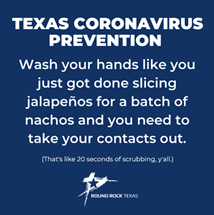How to Securely Enable Remote Work in Light of COVID-19
Yes, we are writing about COVID-19.No, we are not going to tell you to wash your hands.Well, OK, I take that back. If you have not seen this quote, it is both informative and amusing.
I saw a Maryland version listing “eating crabs” as the activity to imagine prior to contact lens removal. So just pick whatever eye-burning delicacy that is applicable to your region.
Just Stay Home
Now, we are all well aware that staying home can help further reduce your risk of sickness. Many companies are suspending all work-related travel and conference organizers have cancelled events. Yesterday, ZDNet published a long list of tech conferences canceled, postponed, or going virtual.
What You Need to Do to Securely Enable Remote Work
Fortunately, for many jobs, staying home does not have to mean losing productivity. You might think going 100% remote for a short period of time would be a simple shift. Your employees might already work remotely part-time and are likely using SaaS apps such as Office 365, Salesforce.com, and Google Docs. But there are additional things you should keep in mind. In this blog, we will provide our top tips to do so securely. You can download our checklist for complete details (plus the satisfying peace of mind of checking off little boxes!)
Secure the Technology Needed for Productivity
Hopefully, your employees already have remote access to email. However, other files, documentation, and applications your employees need might not all be properly configured for remote access. If you have any apps hosted located locally within the network or on a specific machine, you will need to generate remote users with the appropriate, least privilege permissions. If you already have VPN and Remote Desktop Protocol (RDP) licenses, make sure you have enough to allow for all employees to connect concurrently.
Do Not Forget the Telephones
You will need to ensure that each employee has the ability to access their work calls and voice messages remotely. How will the main office line be handled? You could forward the line to a specific person, but a rotation with multiple people might be preferable if you can set it up.
If your organization has issued mobile phones, does your current plan allow for prolonged use of the phones or for their use as hot spots? If it is a Bring Your Own Device (BYOD) situation, consider the need to reimburse employees for their personal mobile data being used. You will also need to figure out how to transfer calls and perhaps even share content.
Operations and Human Resources Concerns
If you close a physical location, you will have many other issues to consider beyond employees. For example, how will mail and packages be received? Will you be able to continue serving customers? Consider contacting building maintenance to have the HVAC schedule adjusted.
Of course, you will also need to plan to communicate with employees remotely and consider their compensation in light of your decision to close. Will you compensate your commission-only employees and others who cannot do their daily work remotely or are reliant on other businesses to be operating normally?
Encourage all sick employees to work remotely, and do not forget to also encourage those with a sick spouse or children to do the same. Ensure that your sick leave policies are flexible and consistent with public health guidance and that employees are aware of these policies. Finally, when enabling remote work, consider how attendance will be monitored and tracked.
Cleanliness for Those Still in The Office
Again, we know about the importance of hand-washing, but also encourage employees to use disinfectant spray or wipes to clean their desk phones, keyboards, mice, etc.
Implement a “No Handshake” policy. The death of the handshake as a greeting is long overdue. It is an unsanitary practice at any time, but, unfortunately, omitting it feels rude. Be sure to put up signs in conference rooms notifying customers to help alleviate your staff from feeling discourteous. They can point to the signs to alleviate blame. Consider brainstorming an alternative greeting such as:
- Wave
- Nod
- Small bow
- Hand over your heart with a smile or nod
Keeping employees safe is paramount and fortunately, with some proper planning, remote work can provide the win-win of productivity and health.