Selecting a Content Management System (CMS)
The grass is always greener on the other side. I hate my calendar software! I can’t stand this database! I wish I could get a decent looking report out of this system…
No matter the software application – be it the most widely lauded or loathed –someone, somewhere, isn’t going to like it. It’s not that it’s bad software necessarily, it just doesn’t ‘fit’ at that moment in time. Do you remember the Pontiac Aztek? Widely considered perhaps the ugliest car ever produced, there was that someone, somewhere, who loved it1.
I digress. Let’s talk about Content Management Systems (CMS). At American Technology Services, we use Kentico and Ektron, two enterprise-level commercial CMS. We like commercial CMS because there’s a company behind them. It doesn’t mean this is the only way to go, however. Read more about choosing between commercial CMS and open source CMS.
From my point of view, the biggest challenge for users of any CMS is determining where to go to within the CMS’ dashboard interface to update particular content on your site. Let’s say I need to add a phone number to a listing on the Contact Us page. Do I go to Pages > Contact Us? If you’re using WordPress, maybe it’s Plug-ins > Bob’s Telephone Lister > Contact Us. How about Forms > Phonenumbers? [sic] If it’s Ektron or Kentico it could also be a Smart Form or content type, respectively.
To add insult to injury, different developers and companies use different techniques and approaches to determining the optimal CMS setup and where to put what. This means different organizations that use the same CMS can have completely different experiences. An “I can’t stand Drupal” could really just mean a poorly architected site.
Does Kentico do this? Does ________ do that? Very little is determined by the CMS in this regard. Try these questions on for size, instead: ‘how elegantly does your firm implement something like this?’ or ‘how would you approach doing something like this?’ Almost any CMS one could consider today has some equivalent feature either part of its core or available as an add-on. This isn’t to say there aren’t poor choices out there but one can quickly discern who the top players are based on Internet chatter and what your priorities are.
Something else to consider are CMS that are proprietary to an agency/web development company. If Bob’s Interactive Website Company has its own homegrown content management system called BobCMS consider the pros and cons of moving to this type of platform. You may save money in the short term but Bob is the only person in the entire world that can support that software. You’re better off going with a CMS that can be serviced by a number of companies.
To wrap-up, consider these four points in helping you decide what your next CMS should be:
- Do you require features such as workflow, management of multiple sites, perhaps a few blogs? Ensure the CMS you’re considering can handle these requirements and allows for future scalability as your organization grows and needs change.
- If you have a budget that skews to the small side, be realistic in terms of what feature set you can expect. Some software built to do other things (like AMS and CRM) that have CMS built-in. These won’t have real scalability, the flexibility play nicely with other systems, nor the features mentioned in item number one, above, but they are a reasonable alternative when cost is a factor.
- If all of your content is currently stored in a CMS, that will make the migration into a new CMS a bit easier. Those with statically-stored pages (i.e. not in a database) will have a tougher path ahead, particularly if there is a lot of content. In short, budget and plan for content migration (something to be dealt with for any CMS) when planning your project.
- Don’t forget about support. Once someone implements a CMS for you, don’t expect that you’ll never have to talk to that person again. CMS and the websites they serve are forever evolving on multiple fronts. As with everything in this post, this holds true for any CMS.
Yes, I know you just want me to tell you which CMS is best and why and be done with it.
Each has its merits and I’ve seen almost all of them enough not to feel strongly about one over another. I’ve been in the business since 1997 and the same thing holds true time and time again: CMS selection plays second fiddle to picking a partner you’re most comfortable with, collaborating, collaborating, collaborating, and remembering that the Pontiac Aztek may not be so bad after all.
______________
1Most notably Breaking Bad’s Walter White.