What’s New with Microsoft Office 365 for Small & Medium Business (SMB)?
You’ve heard a lot about or are using Office 365 – the cloud-powered office suite that allows users instant access to business files and applications anytime, anywhere. In the previous post, we discussed the available options and benefits of Office 365 for nonprofits.
What if you’re a small to medium business? Microsoft has a number of new developments on the horizon for Office 365 Small/Medium Business (SMB) plans, which are currently set for release on October 1, 2014. Having visibility to the new Office 365 roadmap in advance is important because it would help you thoroughly plan and select the most suitable transition options for your organization. Let’s take a closer look at the key SMB plan developments.
1. A New Line of More Cost-Effective Office 365 SMB Plans
One of the most noteworthy developments is the release of a new line of Office 365 Business plans with specific features tailored to SMB customers, along with more cost-effective prices. As you may already know, the existing Office 365 business plans are:- Small Business
- Small Business Premium
- Midsize Business
- Business Premium
- Business
- Business Essentials
2. Flexible Options to Combine Plans
Business customers will be able to combine any of the new Office 365 SMB and Enterprise plans to meet the exact needs of specific users, cost effectively, while also having access to additional solutions like Project, Visio, Dynamics CRM Online, and more.3. New Office 365 Business Plan Without Email Signup Requirement
Unlike the existing plans, the new Office 365 Business plan offering will not require you to setup a Microsoft custom email domain when signing up for an account. Since this plan does not include email hosting, it makes sense for businesses that already have a solid email platform and do not feel the need to migrate email to Office 365. At the same time, they can still get the benefits of using Microsoft Office applications and cloud storage options, such as OneDrive, from desktops and mobile devices.4. Enhanced User Interface
Navigation in the Office 365 admin center is also being updated with a new modern look and feel. The portal itself will provide more intuitive use of quick actions and shortcuts. As the common theme to all of Microsoft’s new software products, expect this admin console to take on a Windows 8 look and feel. The signup and trial processes are also getting a facelift, making the introductory experience more simplified for company IT administrators and end users. Compared to the current SMB plans, the new SMB plans will offer organizations higher user limits and more flexible collaboration options. The summary table below details the differences between the three new SMB plans. It’s also worth noting that, while there will be changes to the SMB plans, the existing Office 365 Enterprise plans will remain the same. Whether you’re on an Office 365 SMB plan or considering signing up, evaluating your current and future needs as well as budget and resources is critical in determining the plan (or combination of plans) that will work best for your goals.
Working with ATS is a breath of fresh air. ATS takes our information security concerns seriously and advises us how to avoid potential pitfalls with both hardware and software. We are beyond thrilled with ATS and only wish we had selected them a year earlier.
Joseph A. AppelbaumPresident & CEO, Potomac Companies, Inc.
ATS has been our trusted partner in recent upgrades we have made to our IT infrastructure and cyber security. Their account management, project management, and technical teams have all provided top-notch service, guiding us to make informed decisions, managing timelines for multiple projects, and most of all, listening to our needs and making recommendations based on our unique work environment. During the transitions, they have kept us operating smoothly and provided quick and helpful support through their Help Desk.
Amy GavinNutrition.org
I just wanted to take a moment to reach out and thank you for the excellent service you and your team have provided with the hosted SIEM solution. AlienVault is great, but the real value comes from your partnership. The appliance would not do nearly as much for us without your monitoring and consulting services. You have always been on top of things and there for us whenever there is an incident. I feel confident in that our network is secure and I am able to report that our board and clients with full assurance.
Chris HansfordEducationWeek.org
Previous
Next