Your Office in the Cloud: Is Office 365 Just for Email?
After watching some of the fantastic Super Bowl commercials, especially those poking fun at technology, I thought to myself – when did I start using cloud and strategy in the same sentence? Now, that is all you hear about. The funny thing is, what they mean exactly can be sort of foggy. So let’s first quickly establish what a cloud strategy means and then talk about what are its components. Sound good?
The strategy that I think we are trying to define is one that gives our business the best possible chance of succeeding, and weathering all types of challenges. Those challenges are not always a result of extreme weather that takes power down for days or prevents from physically (like a storm or snow day) going to work, but can stem from our transition to becoming a more mobile work force (like geographically dispersed staff). Having the ability to access services from not only our offices but from anywhere is not just a “nice-to-have;” but something that is seen as a “must-have” by employers and employees. Having the ability to expand the environment that those services live has become a critical part of running a modern office. And we need this availability and capacity to come at a price we can afford. So there you have it – your cloud strategy is to put together a plan that allows you to house the services and applications that are critical to your business in a reliable, secure, and flexible cloud platform. This allows you to make the most of your existing resources, and can grow as your business grows.
For this post, I want to focus on how Microsoft’s Office 365 is fast becoming the norm for running an entire office in the cloud – a go-to-office anywhere that is much more than just email. It is not just another licensing change from Microsoft, but a profound change in how you run your operations. It offers many benefits of unified communications to a disparate workforce. Additionally, if you are a qualifying nonprofit, you can get Office 365 for free or at reduced rates. Find out how here.
You’ve no doubt heard all the commotion specifically around Office 365 email but when it comes to a well-rounded cloud strategy, it just can’t be around a single application, right? Office 365 comes with much more – Lync, an Instant Messaging component that displays your availability status automatically, based on your Outlook calendar. SharePoint and One Drive – a place to store files that you can access from anywhere, work collaboratively with associates, and share them with your stakeholders. They all come with most Office 365 licenses and are pre-bundled to give you everything you need to run your business in the cloud. The Office 365 Business, Business Premium, ProPlus, and Enterprise E3 versions also come with the Office Professional Plus, which includes essentials like Word, PowerPoint, Excel, Access, OneNote, and more.
Contradictory to what you may have heard, Office 365 is also easy to set-up and manage over time. If you have a knowledgeable internal IT team, they can work in coordination with an Office 365 expert to get you started quickly. If you don’t have the necessary internal resources, you can rely on the same experts to manage and implement the entire project for you. A word of caution – be sure to choose the right technology partner to work with you on this important strategic initiative – one who has extensive experience in implementing cloud solutions and takes the time to understand your business needs first. A successful cloud strategy will help you avoid costly mistakes and focus on ways to increase user adoption along the way.
In my next post, I will discuss how you can get started. From my experience, I have seen that email is typically the first step that businesses take towards their journey into the cloud. I will focus on the business and technology questions that you will need to ask and what resources you will need to get started. In the meantime, nearly 80 ATS clients have typically moved towards cloud maturity – starting with email and gradually moving to other business critical applications.