How to Identify a Phishing Email

With the ever-growing threat of cybercrime, it’s crucial to stay informed on how to identify phishing emails. These malicious attempts to trick you into sharing sensitive information can lead to identity theft, financial loss, and other devastating consequences. In this guide, we’ll walk you through the key signs of a phishing email and provide actionable tips to keep you safe.
1. Check The Email Address
Tip: Often, phishing emails come from addresses that look legitimate at first glance but have minor typos or unusual domain names.
- Legitimate: contact@yourbank.com
- Phishing: contact@yourbankk.com or contact@yourbank-support.com
2. Look For Grammar And Spelling Mistakes
Phishers might not always have perfect English, leading to noticeable errors in their emails. Professional organizations typically have rigorous proofreading processes.
3. Analyze The Email Tone
Many phishing emails use a sense of urgency or threats to make you act quickly without thinking. Phrases like “your account will be suspended” or “immediate action required” can be red flags.
4. Be Cautious Of Unsolicited Attachments Or Links
Always hover over links to see where they actually lead. If an email prompts you to download an attachment you weren’t expecting, be skeptical.
5. Verify The Information
If an email claims to be from a legitimate organization, contact that organization directly using a phone number or email address from their official website—not from the email you received.
6. Check For Personalization
Many legitimate organizations will use your real name. Phishing emails often use generic greetings like “Dear Customer.”
7. Look For An HTTPS Prefix
If an email includes a link prompting you to log in, ensure the website has an “https://” prefix. This indicates a secure connection.
8. Avoid Providing Personal Information
Reputable companies will never ask for personal details, passwords, or financial information via email.
9. Use Email Filters
Most email services offer filters that help catch phishing emails. Ensure yours is activated and regularly updated.
10. Educate Yourself
Stay informed about common phishing tactics and regularly attend cybersecurity workshops or webinars.
Phishing is a common cyber threat that can seriously affect businesses and individuals. By being aware of the signs of a phishing email and taking the necessary precautions, you can protect yourself and your business from these attacks.
American Technology Services can provide the tools and training to detect and prevent phishing attacks. However, it is vital to be vigilant, always be cautious of emails from unfamiliar or suspicious email addresses, and never provide personal information over the phone or via text message.